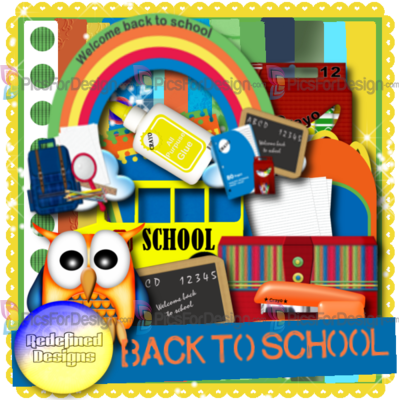This tutorial was written by me on July 23, 2017. Please do not claim as your own. Any resemblance to any other tutorial is purely coincidental.
------------------------------------------------
Mask Of Choice
Scrap Kit - PTU scrap kit called Cat Rocker By Rieneke Designs
You can purchase this kit here
Font Of Choice
Program - Gimp 2.8....but any program will do.
--------------------------------------------
Open New Canvas
I did 650x650.you can resize it at the end if you would like.
Open Mask
Right click on your layers
Go down to alpha by selection
Edit > fill w/ BG color - Make sure color is #FFFFFF
Add your paper of choice. I used Paper2
-----------------------------------------------------------------
Ready...
Set...
Go...
Open RD-CatRocker-element (1)
Now open Paper5 and use your ellipse tool and make a circle on the paper
Copy and paste as new layer and paste inside the frame
The elements I used were:
RD-CatRocker-element (4)
RD-CatRocker-element (11)
RD-CatRocker-element (12)
RD-CatRocker-element (13)
RD-CatRocker-element (16)
RD-CatRocker-element (20)
RD-CatRocker-element (23)
RD-CatRocker-element (26)
RD-CatRocker-element (29)
RD-CatRocker-element (31)
RD-CatRocker-element (36)
RD-CatRocker-element (37)
RD-CatRocker-element (45)
RD-CatRocker-element (50)
Now dropshadow your elements with these settings.
Filters, Light And Shadows...DropShadow
Offset X - 4
Offset Y - 4
Blur Radius - 15
Opacity - 76
Color - #000000
Allow Resizing
Now resize your tag to 600x600 if you would like.
When you are happy with your tag..
Add Copyright!!
Add Name!!
Merge All Layers!
Save!
Enjoy!!
Hope you enjoyed my tutorial.